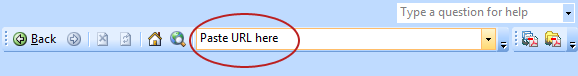So you’ve had an HTML email newsletter designed or perhaps there is a web page you want to send by email. In this tutorial I will explain how to send a web page in an email in Microsoft Outlook and Apple OSX Mail. Let’s start with Apple as they make super easy to do:
How to send on an Apple
- Open Safari and go the web page you want to send.
- Press Command + I – this will open the web page in Apple Mail.
- Add in the recipients and edit the message as required. You may also want to delete your signature if you are sending as a newsletter.
- Press Send!
How to send in Outlook 2010
- Go to the web page in your browser (for best results use Firefox or Chrome)
- Select all the contents (Edit > Select All) on the page and copy (Edit > Copy).
- Create a new email. If you do not want to include your signature in the email then I suggest delete this from the email now. Now paste (Ctrl + V).
- Enter in a subject, add your recipients and send!
How to send in Outlook 2007
- Go to View > Toolbars > Web to show the web tool bar.
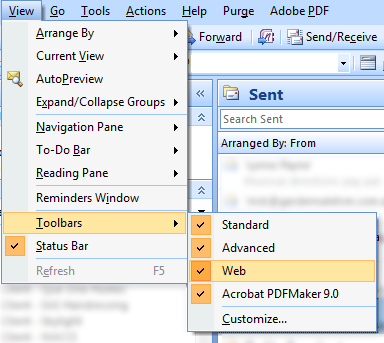
- Paste the URL of the web page into the web search field

- Hit enter and you should see the web page appear in outlook.
- Go to Actions > Send Web Page as Email. This will embed the page into an email.

- Add recipients to the email and change the subject field to remove web address (it’s not necessary and just looks ugly)
- If Outlook is setup to automatically add signatures you may want to scroll down and delete the signature.
- Press Send!
A few handy hints to remember for sending out email newsletters:
- Respect peoples privacy by adding the email address to the BCC field – this will hide all the recipients email addresses.
- Australian Law requires you to include an unsubscribe link and your full company contact details in the email
Help! It’s not looking the same in my email as it does on the web
This problem is almost guaranteed! HTML emails need to follow a very strict set of rules to work in email clients. How to actually create an email safe web page or newsletter is another blog post in itself…